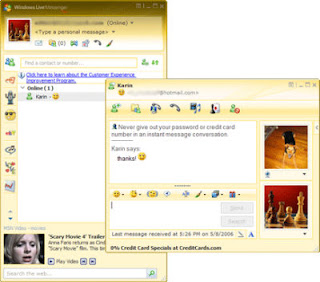 Steps below to reduce the possibility of errors that are constantly reported by users of Messenger 2011. It is recommended that you follow the steps in order.
Steps below to reduce the possibility of errors that are constantly reported by users of Messenger 2011. It is recommended that you follow the steps in order.The> first thing to do is check if your login details (username and password) are correct. Turn off your caps lock before trying to fill in the fields username and password. If this step fails, then the next step.
> Sometimes there is a problem in connecting to the Internet. You can browse Web sites to ensure that this is not a problem with the connection. If you are able to browse everything else, like Skype and Yahoo Messenger, then surely there is something wrong with the computer registry.
> Uninstall previous Messenger Live via Control Panel.
1. Click the Start button>> Settings.
2. Go to Control Panel.
3. Double-click Add or Remove Programs.
4. In the list of programs, select MSN / Windows Live Messenger.
5. Delete it
> Download reliable registry cleaner on your computer with the feature of PC optimization.
> After completely removing the Live messenger has to scan the registry with the help of software.
> Reinstall Messenger 2011 and tries to connect.
Sometimes there is a problem in the operating system registry.

No comments:
Post a Comment